The remote work lifestyle has become increasingly popular in recent years. With the rise of technology, and our ability to connect from anywhere in the world, it’s easier than ever to work remotely. However, one of the biggest challenges of remote work is having effective video conferences. If you’re looking to improve your video conferencing experience and ensure successful remote work, here are three tools you should consider.
Zoom
Zoom is a popular video conferencing tool that allows you to connect with remote workers, create virtual meetings, and join conference calls. It’s easy to use, and it offers a variety of features, such as screen sharing, file sharing, and recording. Zoom also allows you to create breakout rooms, so you can have separate conversations with different groups of people.
Google Hangouts
Google Hangouts is a great tool for remote work video conferencing. It offers voice and video calling, screen sharing, real-time collaboration, and more. It’s free to use, and it’s compatible with both desktop and mobile devices. Google Hangouts also allows you to create a group conversation, so you can easily communicate with multiple people at once.
Skype
Skype is a popular video conferencing tool that allows you to connect with remote workers and teammates. It offers voice and video calls, screen sharing, file sharing, and more. Skype also allows you to record your calls and share them with others. Plus, it’s free to use, so you don’t have to worry about paying for a subscription.
These are just a few of the tools you can use to improve remote work video conferencing. With the right tools, you can ensure that your remote work video conferences are successful and effective.