Remote meetings are becoming increasingly popular as more people are working from home and relying on technology for communication. However, running effective remote meetings can be challenging. Here are 10 tips for running effective remote meetings and best practices for maximum productivity.
1. Establish a Clear Agenda and Objectives
The most important step in running an effective remote meeting is to create a clear agenda and objectives. This will help keep everyone on track and ensure that everyone is on the same page. Make sure to include the topics that need to be discussed, who needs to be in the meeting, and the estimated time for each agenda item. This will help keep the meeting focused and productive.
2. Use the Right Technology and Tools
Using the right technology and tools is essential for running effective remote meetings. Choose a platform that is easy to use and allows for collaboration. Zoom, Google Hangouts, and Skype are all popular options. Consider investing in additional tools such as project management software, online whiteboards, and screen-sharing software to help make remote meetings more productive.
3. Establish Ground Rules
Establishing ground rules for remote meetings is important for keeping everyone on the same page. Make sure to set expectations for participation and collaboration, such as muting your microphone when not speaking and avoiding multitasking. These ground rules will help ensure that everyone is engaged and focused on the task at hand.
4. Use Breakout Sessions
Breakout sessions are a great way to foster collaboration during remote meetings. These sessions can be used to allow smaller groups to brainstorm ideas, discuss topics in more detail, or work on specific tasks. Breakout sessions are also a great way to ensure that everyone is engaged and that all voices are heard.
5. Allow Time for Questions and Discussion
Allow time for questions and discussion during remote meetings. This will help ensure that everyone is on the same page and that everyone understands the topics being discussed. Encourage everyone to speak up and ask questions, and be sure to allow for ample time for discussion.
6. Use Visual Aids
Using visual aids such as slides, videos, and diagrams can help keep remote meetings engaging and help everyone understand the topics being discussed. Make sure to include visuals that are relevant to the topics being discussed and break them up into smaller chunks to make them easier to digest.
7. Invite Feedback
Invite feedback from all participants during the remote meeting. This will help ensure that everyone’s opinions and ideas are heard and that all voices are represented. Encourage open dialogue and be sure to thank everyone for their input.
8. Encourage Participation
Encouraging participation from all participants is essential for running effective remote meetings. Make sure to include everyone in the conversation and ask for their input. Make sure to give everyone a chance to speak and be sure to thank everyone for their contribution.
9. Take Notes and Follow Up
Taking notes during remote meetings is essential for tracking progress and ensuring that follow-up tasks are completed. Take notes on the topics discussed and the action items that need to be completed. Use the notes to create a follow up plan and ensure that everyone is on the same page.
10. End on a Positive Note
Ending the remote meeting on a positive note is a great way to ensure that everyone is feeling motivated and engaged. Thank everyone for their participation and contribution and encourage them to stay in touch. This will help ensure that the meeting was productive and that everyone is feeling good.
By following these tips, you can ensure that your remote meetings are productive and effective. Establishing a clear agenda and objectives, using the right technology and tools, and encouraging participation are all essential for running successful remote meetings.