If you’re a remote graphic designer, it’s essential to have a workspace that’s conducive to productivity. Whether you’re working from your own home office or a shared workspace, optimizing your space is key to success. Here are some tips to help you optimize your home office for remote work graphic design.
Ergonomics
Ergonomics is the practice of designing work environments and products to reduce fatigue and increase productivity. When it comes to remote work graphic design, it’s important to ensure that your workspace is comfortable and ergonomic. Invest in an adjustable chair and desk that can be adjusted to the correct height for your body. Make sure your computer monitor is at eye level, and use a separate keyboard and mouse to reduce strain on your wrists. Additionally, make sure your desk is free of clutter and your cables are organized.
Lighting
Lighting is an important element when it comes to optimizing your workspace. Natural light is the best source of light for productivity, so if possible try to position your desk near a window. If you don’t have access to natural light, invest in a desk lamp or task lighting to help you get the job done. When choosing lighting, make sure it’s bright enough to see your work clearly but not so bright that it causes strain on your eyes.
Organization
Organization is key when it comes to optimizing your workspace. Invest in organizational tools such as filing cabinets, storage bins, and shelving units to keep your workspace neat and organized. This will help you to stay focused and avoid distractions. Additionally, make sure to store your files in a secure location to protect your sensitive data.
Noise Control
Noise can be a major distraction when it comes to remote work graphic design. Invest in noise-cancelling headphones or earbuds to help block out unwanted noise. Additionally, if possible, try to work in a space with minimal background noise such as a separate office or a soundproof studio. If you work in a shared workspace, make sure to communicate with your coworkers to ensure that everyone is on the same page when it comes to noise.
Technology
Technology is essential when it comes to remote work graphic design. Invest in the right tools for the job such as a laptop, reliable Wi-Fi, and the latest software. Additionally, make sure to stay up to date on industry trends so that you can stay ahead of the competition. You may also want to consider investing in a second monitor to help you work more efficiently.
Conclusion
Optimizing your workspace for remote work graphic design is essential for productivity and success. Invest in the right ergonomic furniture, lighting, organizational tools, noise control, and technology to help you get the job done. With the right setup, you can work efficiently and effectively from the comfort of your own home.