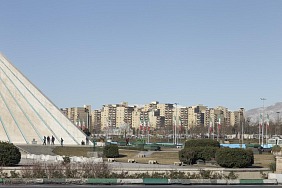Remote work has become increasingly popular, and the holidays are no exception. Whether your entire team is remote or you have a few distributed members, organizing a Remote Team Secret Santa can be an enjoyable way to boost team morale and stay connected.
Step 1: Set Up the Guidelines
Before you can kick off Secret Santa, you need to set up the rules. Consider what your team’s budget is, and how you’d like the exchange to work. For example, you may want to set a spending limit, or put a limit on how heavy the gifts can be. You may also want to provide a few gift ideas to ensure everyone can participate.
Step 2: Choose the Right Platform
Once you’ve laid out the rules, you need to choose the right platform for the exchange. There are many free and paid services available, so find one that meets your team’s needs. Look for features like group chat, wish lists, and gift tracking. The key is to make sure everyone is comfortable with the platform and can access it easily.
Step 3: Assign Partners
Once everyone is on board, it’s time to assign partners. To make sure no one gets left out, you can use a random name picker or assign partners manually. Make sure to remind your team to keep their partners a secret!
Step 4: Send Gifts
When it’s time to send gifts, use the platform you chose to send them. If you’re using a physical gift, make sure to include the recipient’s address. As an extra step, you may want to include a card or note to make the gift more personal.
Step 5: Open Gifts
Finally, it’s time to open the gifts! Use the platform you chose to open the gifts one-by-one or all at once. If you’re using a physical gift, you can open it in a group video call or live stream.
Organizing a Remote Team Secret Santa can be an enjoyable and rewarding experience. With the right platform and guidelines, you can bring everyone together for a fun and festive exchange.