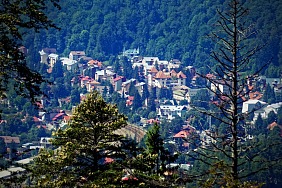Working remotely can be both a blessing and a challenge. A blessing because you get to work from home or anywhere else of your choosing. A challenge because it requires a certain amount of discipline to stay productive. If you want to make sure you’re getting the most out of your remote working experience, it’s important to set up your remote work desk the right way. Here are some essential tips for setting up your remote work desk.
Choose the Right Space
The first step in setting up your remote work desk is to choose the right space. It’s important to select a space that’s comfortable and has good natural lighting. You’ll want to make sure the space you choose is well-ventilated, too. If you’re working in a small space, make sure there’s enough room for you to move around. If possible, try to choose a space that has a door to block out distractions.
Set Up Ergonomically
Once you’ve chosen the space for your remote work desk, it’s time to set up your desk and chair ergonomically. This means adjusting your desk and chair so that your arms, wrists, and legs are in a comfortable position. It’s also important to adjust your chair to the appropriate height so you can work without straining your neck and back. If you’re using a laptop, it’s a good idea to invest in a laptop stand and keyboard to avoid neck and back strain.
Stay Organized
Staying organized is key to staying productive when working remotely. Creating a filing system is a great way to keep track of documents and projects. Investing in a good filing cabinet and organizing your workspace into different sections can help you stay organized and on top of your work. You may also want to invest in a good calendar system so you can keep track of deadlines and meetings.
Minimize Distractions
Distractions can be a major source of frustration when working remotely. To minimize distractions, it’s important to create a workspace that’s free from distractions. This means creating a space that’s free from noise and clutter. Investing in a good pair of noise-canceling headphones can be a great way to block out noise. It’s also important to limit your access to social media and other online distractions.
Stay Connected
Working remotely can be isolating and it’s important to stay connected to your colleagues and team. Investing in a good headset and webcam can be a great way to stay connected and stay productive. You may also want to invest in a good chat program to stay in touch with your colleagues. This can also be a great way to collaborate on projects and stay up to date on the latest developments.
If you want to make sure you’re getting the most out of your remote working experience, it’s important to set up your remote work desk the right way. By following these essential tips, you can create a workspace that’s comfortable, organized, and free from distractions.