Introduction
Working remotely has become an increasingly popular way for individuals and businesses to find work-life balance and flexibility. Remote work safety tips are essential for tech-savvy professionals who value these benefits but lack knowledge about legal considerations and career development opportunities. This article will dive into five essential remote work safety tips to ensure that remote workers are safe, productive, and secure while working from home or any other location.
1. Set Boundaries
When it comes to remote work safety tips, setting boundaries is essential. Remote workers should create a balance between their personal and professional lives by establishing a clear line between the two. This includes setting a specific start and end time to their workday, taking regular breaks, and designating an area in their home as their workspace. It is also important to establish communication boundaries with colleagues, clients, and other professionals. This means setting expectations on when and how they will respond to emails, calls, and other messages.
2. Create a Secure Network
Creating a secure network is one of the most important remote work safety tips. Remote workers should use a secure and reliable internet connection, and make sure that their Wi-Fi network is password protected and encrypted. They should also use a VPN when accessing sensitive information or websites, and keep their software and antivirus programs up-to-date. Finally, they should use strong passwords for their devices and accounts, and avoid clicking on suspicious links or attachments.
3. Protect Your Data
Data protection is another important factor to consider when working remotely. Remote workers should use a secure cloud storage solution to store their data, and make sure to regularly backup their files. They should also encrypt any sensitive information they are sending or receiving, and avoid sharing confidential information via unsecured channels.
4. Use Password Managers
Using a password manager is one of the most effective remote work safety tips. Password managers are tools that help users store, manage, and secure their passwords securely. They generate strong passwords for each account and store them in an encrypted vault. This means users don’t have to remember multiple passwords and can access their accounts with just one click.
5. Practice Good Ergonomics
Finally, practicing good ergonomics is key to staying safe while working remotely. This includes using a comfortable desk and chair, setting up the monitor at the right height, and taking frequent breaks to stretch and move around. Investing in a headset, noise-canceling headphones, and other ergonomic peripherals can also help make the workspace more comfortable and productive.
Conclusion
These five remote work safety tips are essential for tech-savvy professionals who value work-life balance and flexibility but lack knowledge about legal considerations and career development opportunities for remote workers. By setting boundaries, creating a secure network, protecting their data, using password managers, and practicing good ergonomics, remote workers can ensure that they are safe, productive, and secure while working from home or any other location.