In today’s world, remote work is becoming increasingly popular. A growing number of businesses are recognizing the benefits of remote work, such as the ability to access a larger talent pool and the potential to reduce overhead costs. However, in order to make the most of remote work, it’s important to have the right equipment provided for you. Whether you’re an employee or a freelancer, optimizing your remote work with the right equipment provided can make a huge difference in your productivity, communication, and overall satisfaction.
Finding the Right Equipment
The first step in optimizing your remote work is finding the right equipment. Depending on your job, you may need different pieces of equipment in order to be successful. For example, if you’re a software engineer, you may need a laptop with a powerful processor and plenty of RAM. On the other hand, if you’re a customer service representative, you may need a headset and a reliable internet connection. It’s important to know what equipment you need in order to do your job effectively.
Once you know what equipment you need, you can start looking for the best options. Do your research and compare different products to find the one that meets your needs and budget. If you’re an employee, your company may provide the equipment you need, so be sure to check with them first. If you’re a freelancer, you may need to purchase the equipment yourself, so it’s important to find the best deal.
Setting Up Your Equipment
Once you have your equipment, it’s time to set it up. Make sure you have everything you need in order to get started, such as a reliable internet connection and the right software. If you’re having trouble setting up your equipment, don’t hesitate to reach out to a professional for help. They can walk you through the steps and make sure everything is up and running.
If you’re using a laptop or desktop computer, it’s important to make sure all the necessary security measures are in place. Make sure your antivirus and firewall software are up to date and that your passwords are secure. You should also consider investing in a virtual private network (VPN) to keep your data safe while working remotely.
Optimizing Your Workspace
Once your equipment is set up, it’s time to optimize your workspace. Even though you’re working remotely, it’s still important to have a designated workspace that’s comfortable and conducive to productivity. Make sure your workspace is free of distractions, such as TVs and phones. You should also make sure your workspace is ergonomically designed, with a comfortable chair and the right lighting.
It’s also important to make sure you have the right tools to stay organized. Invest in a good filing system, a calendar, and task management software. These tools will help you stay on top of your tasks and ensure that you’re spending your time efficiently.
Communication
Communication is key when it comes to remote work. Make sure you have the right tools to stay connected with your colleagues. Invest in a reliable video conferencing program and a good phone system. You should also consider setting up an instant messaging system so that you can stay in touch with your team in real time.
It’s also important to make sure you’re communicating effectively. Try to stay focused and be clear when conveying your message. Make sure you’re communicating through the right channels and that everyone is on the same page.
Conclusion
Optimizing your remote work with the right equipment provided is key to success. Make sure you have the right equipment for your job, set it up properly, optimize your workspace, and stay connected with your team. With the right equipment and tools, you can make the most of your remote work experience.