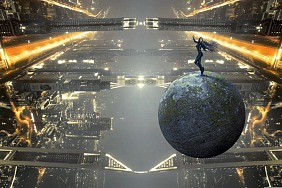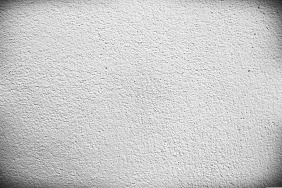With the rise of remote work, many of us are looking to find the best way to set up our remote work desk. It’s important to ensure that your desk has all the necessary tools to enable you to work productively and comfortably. Whether you’re working from your home office or a co-working space, this guide will help you create the ultimate remote work desk setup.
Choosing the Right Desk
The first step to setting up the perfect remote work desk is to choose the right desk. This decision will largely depend on the type of space and budget you have. You can either choose a traditional desk or an ergonomic adjustable desk. Traditional desks are typically cheaper, but they aren’t as adjustable and may not be as comfortable as adjustable desks. Adjustable desks are great for those who need to switch between sitting and standing throughout the day.
When choosing a desk, consider the size of the space you have and what kind of tasks you’ll be doing. For example, if you’ll be using the desk mostly for typing and computer work, you’ll want to make sure there’s enough room for your laptop and any other devices you’ll be using. If you’ll be using the desk for writing or drawing, you’ll want a larger desk that has enough space for you to spread out.
Setting Up Your Chair
Once you’ve chosen the right desk, it’s time to set up your chair. The right chair will help you maintain proper posture and support your back while you work. Look for a chair that has adjustable height, armrests, and lumbar support. If possible, try out a few different chairs to find one that’s the most comfortable for you.
When setting up your chair, make sure the height is adjusted so that your feet are flat on the floor and your thighs are parallel to the floor. Your arms should be at a 90° angle when typing and the chair should be close enough to the desk so you don’t have to reach for your keyboard or mouse.
Organizing Your Desk
Once you’ve chosen the right desk and chair, it’s time to organize your desk. Start by clearing off your desk and removing any unnecessary items. This will help you create a clean and organized workspace.
Organize the items on your desk into zones. This will help you keep track of what you need and make it easier to find items when you need them. For example, you can create a zone for your laptop and peripherals, a zone for writing and drawing materials, and a zone for office supplies.
Adding Accessories
Once you’ve organized your desk, you can add accessories to make your workspace more comfortable and productive. Consider adding a wireless mouse or trackpad, a monitor stand, a laptop stand, or a laptop cooling pad. These accessories can help you maintain a comfortable posture, improve your focus, and increase your productivity.
You can also add items to make your workspace more aesthetically pleasing. Add a few plants or a lamp to brighten up the space. Hang up some artwork or photos to personalize your workspace.
Conclusion
Setting up the perfect remote work desk takes time and effort, but it’s worth it. With the right desk, chair, and accessories, you can create a workspace that’s comfortable, productive, and aesthetically pleasing. Follow these tips to create the ultimate remote work desk setup.