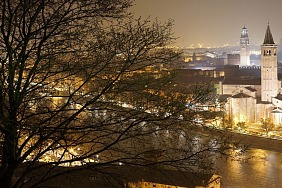As more of us are working remotely, it is essential to ensure that our remote work environments are secure and protected. Cybersecurity best practices can help protect remote work environments from potential threats, ensuring a safe and secure experience. This article will discuss some of the best practices for securing remote work environments.
Use Strong Passwords
The most basic step in protecting your remote work environment is to use strong passwords. This means using a combination of upper and lowercase letters, numbers, and special characters. It is important to avoid using a phrase or a word that can easily be guessed. It is best to change your passwords regularly to further protect your environment.
Implement Two-Factor Authentication
Two-factor authentication adds an extra layer of security to your remote work environment. By requiring an additional authentication factor, such as a one-time code sent to your phone, two-factor authentication can help protect your environment from potential threats. It is important to use two-factor authentication for all of your accounts, including email, cloud storage, and remote work tools.
Use a Virtual Private Network (VPN)
Using a Virtual Private Network (VPN) is a great way to secure your remote work environment. A VPN allows you to access the internet securely and anonymously, protecting your data and identity. It is important to use a reliable VPN service that you trust, as some VPNs can actually be a security risk.
Keep Your Software Up-to-Date
Keeping your software up-to-date is an important step in protecting your remote work environment. Software updates often include security patches that can help protect your environment from potential threats. It is important to check for updates regularly and install them as soon as possible.
Back Up Your Data
Backing up your data is essential in protecting your remote work environment. Regularly backing up your data can help ensure that you do not lose important work if something unexpected happens. It is important to back up your data to an external hard drive or cloud storage service.
Enable Multi-Factor Authentication (MFA)
Multi-factor authentication (MFA) adds an extra layer of security to your remote work environment. By requiring an additional authentication factor, such as a one-time code sent to your phone, MFA can help protect your environment from potential threats. It is important to use MFA for all of your accounts, including email, cloud storage, and remote work tools.
Conclusion
Securing your remote work environment is essential in protecting your data and identity. Following cybersecurity best practices, such as using strong passwords, two-factor authentication, a VPN, keeping software up-to-date, and backing up your data, can help keep your remote work environment safe and secure.