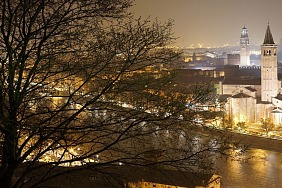Remote work is becoming more popular and prevalent, and with that comes the need for remote work safety tips. With the rise of digital threats and cybercrime, it’s important for remote workers to stay vigilant and protect their information. Whether you’re a remote worker or an organization with remote employees, here are 10 strategies for staying secure:
1. Know Your Risks
Knowledge is power. Before you start working remotely, assess the risks that come with it. Think about the type of data you’ll be accessing, who has access to it, and the potential threats. This will help you develop the right remote work safety strategies.
2. Practice Good Password Management
Creating strong, unique passwords for all of your accounts is essential for protecting your data. Avoid using obvious passwords such as your name, birthdate, or pet’s name. Also, change your passwords frequently and store them in a secure password manager.
3. Use Encryption Software
Encryption software is an invaluable tool for remote workers. It encrypts data sent and received, making it unreadable to anyone without the right decryption key. Make sure to use a reputable encryption software to ensure your data is secure.
4. Secure Your Device
Your device is the gateway to your data, so it’s important to keep it secure. Make sure your device has up-to-date security software, and enable two-factor authentication for added protection.
5. Set Up a Virtual Private Network (VPN)
A VPN creates a secure connection between your device and the internet. It encrypts your data and prevents hackers from intercepting it. Make sure to use a reputable VPN provider to ensure your data is secure.
6. Limit Access to Your Data
Only give access to those who need it. Consider setting up two-factor authentication for any accounts or services you use. This will help protect your data from unauthorized access.
7. Back Up Your Data
It’s important to back up your data in case of a system crash or other unexpected issues. Make sure to back up your data regularly and store backups in a secure location.
8. Monitor Your Activity
Monitor your activity to ensure your data is secure. Pay attention to any suspicious activity and report it immediately.
9. Limit Public Wi-Fi Use
Public Wi-Fi is convenient, but it can also make you vulnerable to cyber attacks. Avoid logging into sensitive accounts or websites while on public Wi-Fi, and use a VPN for added security.
10. Be Aware of Phishing Attempts
Phishing attempts are malicious emails or messages sent by cyber criminals to trick you into giving away personal information. Stay vigilant and be aware of suspicious emails or messages.
By following these remote work safety tips, you can stay secure and protect your data. It’s important to be proactive and stay informed on the latest security threats.