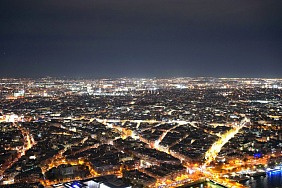Remote work has quickly become the norm due to the COVID-19 pandemic, with more and more companies switching to remote operations. While many people have embraced the newfound flexibility, setting up and managing secure remote work setups can be a challenge. To ensure your remote work setup is secure, there are a few key tips to keep in mind.
Update Software and Operating Systems Regularly
One of the most important steps for a secure remote work setup is to keep your software and operating systems updated. Software updates often include security patches and other updates that can help protect your data from malicious actors. Keeping your operating system up-to-date also ensures you have the latest security features and can prevent attackers from exploiting outdated software or hardware.
Use Secure Passwords
Creating a secure password is one of the most important steps to secure your remote work setup. Creating a secure password involves using a combination of upper and lowercase letters, numbers, and symbols, and making sure your password is at least eight characters long. Additionally, avoid using the same password for all of your accounts, as this can make it easier for attackers to access your information.
Use a Virtual Private Network (VPN)
Using a VPN is one of the best ways to ensure your data is secure when working remotely. A VPN creates an encrypted tunnel between your computer and the server, so your data is protected from any unauthorized access. Additionally, using a VPN can help you access websites or services that may be blocked in your area.
Backup Your Data
Backing up your data is an essential part of securing your remote work setup. You should create a backup of your data on a regular basis, so you have access to it in case of an emergency. Additionally, you should store your backups in an external drive or cloud storage service, so they are protected from any malicious actors.
Secure Your Wi-Fi Network
Securing your Wi-Fi network is another important step for a secure remote work setup. You should use a strong password for your Wi-Fi router, and avoid using easy-to-guess passwords such as your address or birthdate. Additionally, you should turn off the Wi-Fi broadcast feature, so potential attackers cannot easily access your network.
By following these steps, you can ensure your remote work setup is secure and protect your data from malicious actors. It's essential to take these steps seriously, as your data is valuable and should not be compromised.