Remote Access Connection Manager (RACM) is a powerful tool that gives users the ability to securely access their computers, files, and other resources from any location. It enables them to stay productive and connected while working remotely. However, as with any technology, there are security risks that must be taken into account. In this article, we will discuss essential security tips for using Remote Access Connection Manager in order to keep your data and systems safe.
1. Use a Strong Password
A strong password is essential for keeping your account secure. When creating a password for RACM, choose one that is at least 8 characters long and includes a combination of uppercase and lowercase letters, symbols, and numbers. Avoid using common words or phrases, and do not reuse passwords that you have used for other accounts. Using a password manager can help you remember your credentials and generate a secure password.
2. Update Your Software Regularly
It is important to keep your software up-to-date. RACM should be updated regularly to ensure that you have the latest security patches and bug fixes. Be sure to set your software to automatically download and install updates so that you don’t have to remember to do it manually. Additionally, you should update your operating system and other applications on your device to the latest version.
3. Use Multi-Factor Authentication
Multi-factor authentication (MFA) is a security measure that requires users to provide two or more pieces of evidence when logging in to an account. This can include a password, a code sent via text message, or a biometric factor such as a fingerprint or voice recognition. This extra layer of security makes it more difficult for attackers to gain access to your account, and it provides an additional layer of defense in the event that your password is compromised.
4. Enable Firewall Protection
Enabling a firewall can help to protect your system from unauthorized access and malicious software. A firewall monitors incoming and outgoing network traffic and can block malicious traffic. It is important to ensure that your firewall is properly configured and up-to-date. Additionally, you should also install anti-malware software to help protect against viruses, spyware, and other malicious software.
5. Use a Secure Connection
When using RACM, it is important to establish a secure connection. This can be done by using a Virtual Private Network (VPN) or Secure Socket Layer (SSL). A VPN encrypts data that is sent between your computer and the server, making it more difficult for attackers to intercept the data. SSL encrypts data sent between the server and the web browser, preventing attackers from intercepting the data.
Conclusion
Remote Access Connection Manager is a powerful tool that can help keep you connected while working remotely. However, it is important to take the necessary steps to ensure that your data and systems are secure. By following the security tips outlined in this article, you can help protect your accounts and data from unauthorized access.